|
|
|
| Title | Display a loose XAML page in an HTML IFRAME element |
|---|
| Description | This example shows how to display a loose XAML page in an HTML IFRAME element. |
|---|
| Keywords | XAML, WPF, loose xaml, iframe |
|---|
| Categories | VB.NET, WPF, Internet |
|---|
|
|
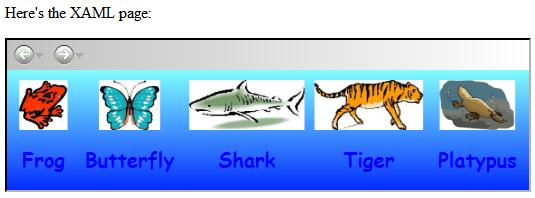
The HTML file simply uses an IFRAME element with SRC attribute set to the XAML page's URL. This example sets the IFRAME's width to half the browser's available width and its height to 150.
|
|
<HTML>
<BODY>
Here's the XAML page:
<P>
<IFRAME SRC="CritterList.xaml"
WIDTH="50%" HEIGHT="150" />
</BODY>
</HTML>
|
| |

|
| |
|
|
