|
|
|
| Title | Make a rotating polygonal shaped form |
|---|
| Keywords | form, shape, polygon, rotate, spin, SetWindowRgn, region, shaped form |
|---|
| Categories | Tips and Tricks, Graphics |
|---|
|
|
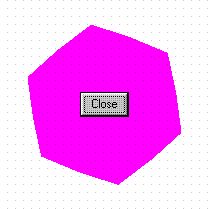
This program uses a Timer. When the Timer event fires, the program calls subroutine ShapeForm passing it a new offset angle.
ShapeForm makes an array of POINTAPI structures listing the points that define the form's star shape. It adds the offset angle value to the angle it uses to make the star's points. Repeating the process for different offset angles makes the star rotate.
The routine then calls the CreatePolygonRgn API function to make a region defined by the points. Finally it calls SetWindowRgn to restrict the form to the polygonal region.
|
|
Private Sub Timer1_Timer()
Const PI = 3.14159265
Static offset As Single
ShapeForm offset
offset = offset + PI / 40
End Sub
Private Sub ShapeForm(ByVal offset As Single)
Const ALTERNATE = 1
Const NUM_POINTS = 6
Const PI = 3.14159265
Dim rgn As Long
Dim wid As Single
Dim hgt As Single
Dim theta As Single
Dim dtheta As Single
Dim i As Integer
Dim cx As Single
Dim cy As Single
Dim points() As POINTAPI
If WindowState = vbMinimized Then Exit Sub
' Create the points for the polygon.
' This example uses sines and cosines to make
' a hexagon rotated by the offset angle.
wid = ScaleX(Width, vbTwips, vbPixels)
hgt = ScaleY(Height, vbTwips, vbPixels)
cx = wid / 2
cy = hgt / 2
wid = wid * 0.4
hgt = hgt * 0.4
dtheta = 2 * PI / NUM_POINTS
theta = PI / 2
ReDim points(1 To NUM_POINTS)
For i = 1 To NUM_POINTS
With points(i)
.x = cx + wid * Cos(theta + offset)
.y = cy + hgt * Sin(theta + offset)
theta = theta + dtheta
End With
Next i
' Create the region.
rgn = CreatePolygonRgn(points(1), _
NUM_POINTS, ALTERNATE)
' Restrict the window to the region.
SetWindowRgn hWnd, rgn, True
End Sub
|
| |

|
| |
|
|
