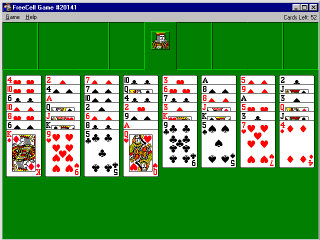 I decided I was playing too much FreeCell so I'm hoping to write a program to play for me. This is the first step.
I decided I was playing too much FreeCell so I'm hoping to write a program to play for me. This is the first step.
As frivolous as it seems, this program ties together several useful techniques. It calls the EnumWindows API function to look for a window whose title begins with "FreeCell." Subroutine ActivateFreeCell uses the ShowWindow API function to restore the FreeCell application in case it's minimized. It then uses the SetForegroundWindow API function to give FreeCell the focus.
Subroutine GetFreeCellPosition uses the GetWindowPlacement API function to see where the FreeCell program's window is.
The IdentifyCards subroutine calls subroutine GetFreeCellImage to capture an image of the FreeCell application.(GetFreeCellImage uses the keybd_event API function to simulate Alt-PrintScreen to copy the FreeCell window's image to the clipboard. It then pastes the clipboard image into a PictureBox.)
IdentifyCards then loops through locations in the FreeCell image using the ImageMatches subroutine to compare each location to a saved image of the top of a card. When it finds a match, the program has identified a card.
There's a pretty impressive trick here. If you look closely at FreeCell, you'll notice that you cannot tell what suit an ace has because the suit marks are hidden behind the following card.
(Yes, you can interactively right click on a card to make it pop to the top. You could simulate a right click/screen capture/release click and then process the images to see which ace is which. This trick is easier, however, because it requires only one screen capture and no key press simulation.)
If you look really closely, you'll see that the letter for one red ace and one black ace start shifted 1 pixel to the left of the letters for the other two aces. Once you know that the aces of diamonds and spades are the ones shifted left, the program can tell which ace is which just by looking at the top area of the cards.
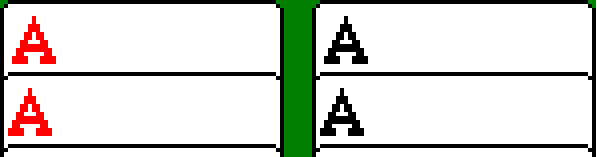
So why did Microsoft make the aces slightly different? This may go down in history as the greatest mystery of our day! Or perhaps not since no one really cares.
It is an amazing coincidence that this little "flaw" in the aces lets you tell them apart. Does Microsoft have an application that plays FreeCell just as this one will? It's possible. That would be a very good way to debug FreeCell. Just have the automated FreeCell player run a few thousand games and see if anything crashes. You must admit, FreeCell is one of the more stable Microsoft applications these days.
One bit of evidence that this is just a weird coincidence is that the 5's have similar differences even though they are not needed to tell the 5's apart.
Anyway, subroutine IdentifyCards makes a collection for each column of cards and fills it with Card objects representing the cards in that column. The routine finishes by printing the cards' values to the Debug window so you can verify that they are correct.
|
Private Sub cmdGo_Click()
' Examine the window names.
g_FreeCellHwnd = 0
EnumWindows AddressOf WindowEnumerator, 0
' See if we got an hwnd.
If g_FreeCellHwnd = 0 Then
MsgBox "Error finding FreeCell."
Exit Sub
End If
' Activate FreeCell.
ActivateFreeCell
' Get the FreeCell window's position.
GetFreeCellPosition
' Identify
IdentifyCards
' Take back the focus.
Me.SetFocus
' Play.
If WindowState = vbNormal Then
Width = picFreeCell.Left + picFreeCell.Width + Width - _
ScaleWidth
Height = picFreeCell.Top + picFreeCell.Height + Height _
- ScaleHeight
End If
End Sub
' Restore FreeCell and activate it.
Private Sub ActivateFreeCell()
' Restore FreeCell if minimized.
ShowWindow g_FreeCellHwnd, SW_RESTORE
' Make this the foreground window.
SetForegroundWindow g_FreeCellHwnd
End Sub
' Get the FreeCell window's position.
Private Sub GetFreeCellPosition()
Dim wp As WINDOWPLACEMENT
wp.length = Len(wp)
GetWindowPlacement g_FreeCellHwnd, wp
m_FreeCellX0 = wp.rcNormalPosition.Left
m_FreeCellY0 = wp.rcNormalPosition.Top
End Sub
' Identify the cards.
Private Sub IdentifyCards()
#Const DEBUG_SHOW_CARDS = True
Dim r As Integer
Dim c As Integer
Dim i As Integer
Dim X0 As Integer
Dim Y0 As Integer
Dim X As Integer
Dim Y As Integer
Dim got_match As Boolean
Dim new_card As Card
' Capture the window's image.
GetFreeCellImage -1, -1
' Prepare picHidden.
picHidden.AutoRedraw = True
picHidden.BorderStyle = vbBSNone
picHidden.Width = ScaleX(m_CellWid, vbPixels, vbTwips)
picHidden.Height = ScaleY(m_CellHgt, vbPixels, vbTwips)
picHidden.ScaleMode = vbPixels
' Figure out which cards are where.
For c = 0 To 7
' Allocate the column collection.
Set m_Columns(c) = New Collection
For r = 0 To 6
If r * 8 + c > 51 Then Exit For
X0 = m_OriginX + c * m_OffsetX
Y0 = m_OriginY + r * m_OffsetY
' See which card this is.
For i = 1 To imlNumbers.ListImages.Count
' See if the board image matches
' the stored number image.
picHidden.Picture = _
imlNumbers.ListImages(i).Picture
got_match = ImageMatches( _
picHidden, 0, 0, _
picFreeCell, X0, Y0, _
m_CellWid, m_CellHgt)
' See if this picture matched.
If got_match Then Exit For
Next i
' Add the card.
Set new_card = New Card
m_Columns(c).Add new_card
' See if we got a match.
If got_match Then
' We know this card.
' Record the number.
new_card.Value = 1 + ((i - 1) Mod 13)
' Record the suit.
Select Case i
Case 1 To 13
new_card.Suit = "S"
Case 14 To 26
new_card.Suit = "H"
Case 27 To 39
new_card.Suit = "C"
Case 40 To 52
new_card.Suit = "D"
End Select
Else
' Unknown card.
new_card.Value = 0
new_card.Suit = "?"
End If
Next r
Next c
' Display the card values.
#If DEBUG_SHOW_CARDS Then
For r = 0 To 6
For c = 0 To 7
If r < m_Columns(c).Count Then
Select Case m_Columns(c).Item(r + 1).Value
Case 1
Debug.Print " A";
Case 11
Debug.Print " J";
Case 12
Debug.Print " Q";
Case 13
Debug.Print " K";
Case Else
Debug.Print _
Format$(m_Columns(c).Item(r + _
1).Value, "@@@");
End Select
Debug.Print m_Columns(c).Item(r + 1).Suit;
End If
Next c
Debug.Print
Next r
#End If
End Sub
' Capture an image of the FreeCell window with
' the indicated card right-clicked.
Private Sub GetFreeCellImage(ByVal r As Integer, ByVal c As _
Integer)
#Const WINDOWS_VERSION = "Windows2000"
Dim alt_key As Long
' Clear the clipboard.
Clipboard.Clear
If r >= 0 Then
' Move the mouse over the cell.
GenerateCellMouseEvent r, c, _
MOUSEEVENTF_ABSOLUTE Or _
MOUSEEVENTF_MOVE
' Press the right button down.
GenerateCellMouseEvent 2, 1, _
MOUSEEVENTF_ABSOLUTE Or _
MOUSEEVENTF_RIGHTDOWN
End If
' Capture an image of the form in the clipboard.
' Press Alt.
alt_key = MapVirtualKey(VK_MENU, 0)
keybd_event VK_MENU, alt_key, 0, 0
DoEvents
' Press Print Scrn.
#If WINDOWS_VERSION = "Windows2000" Then
keybd_event VK_SNAPSHOT, 0, 0, 0
#Else
keybd_event VK_SNAPSHOT, 1, 0, 0
#End If
DoEvents
' Release Alt.
keybd_event VK_MENU, alt_key, KEYEVENTF_KEYUP, 0
DoEvents
If r >= 0 Then
' Release the right mouse button.
GenerateCellMouseEvent 2, 1, _
MOUSEEVENTF_ABSOLUTE Or _
MOUSEEVENTF_RIGHTUP
End If
' Paste the image into picFreeCell.
picFreeCell.AutoRedraw = True
picFreeCell.ScaleMode = vbPixels
picFreeCell.Picture = Clipboard.GetData(vbCFBitmap)
' Save card number images.
#If SAVE_CARD_IMAGES Then
SaveCardNumberImages
#End If
End Sub
|
