|
|
|
| Title | Use the Polygon API function to quickly draw a polygon |
|---|
| Keywords | polygon, draw |
|---|
| Categories | Graphics |
|---|
|
|
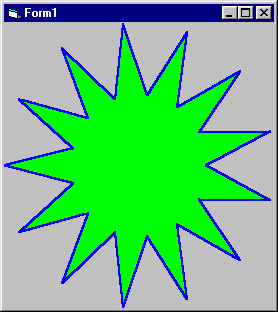
When the form receives a Resize event, it calculates the points needed to draw a 13-pointed star filling the form. It saves the coordinates of the points in an array of POINTAPI structures and uses the Polygon API function to draw the polygon. Note that this function recognizes Visual Basic's normal drawing properties: FillStyle, FillColor, ForeColor, DrawWidth, etc.
|
|
' Draw a star.
Private Sub Form_Resize()
Const NUM_STAR_POINTS = 13
Const NUM_POINTS = 2 * NUM_STAR_POINTS
Dim pts(1 To NUM_POINTS) As POINTAPI
Dim rx1 As Single
Dim rx2 As Single
Dim ry1 As Single
Dim ry2 As Single
Dim theta As Single
Dim dtheta As Single
Dim cx As Single
Dim cy As Single
Dim i As Integer
Cls
rx2 = ScaleWidth * 0.5
ry2 = ScaleHeight * 0.5
rx1 = rx2 * 0.5
ry1 = ry2 * 0.5
cx = ScaleWidth / 2
cy = ScaleHeight / 2
' Calculate points.
dtheta = 2 * 3.14159265 / NUM_POINTS
theta = 0
For i = 1 To NUM_POINTS Step 2
pts(i).x = cx + rx1 * Cos(theta)
pts(i).y = cy + ry1 * Sin(theta)
theta = theta + dtheta
pts(i + 1).x = cx + rx2 * Cos(theta)
pts(i + 1).y = cy + ry2 * Sin(theta)
theta = theta + dtheta
Next i
FillStyle = vbFSSolid
FillColor = vbGreen
ForeColor = vbBlue
DrawWidth = 2
Polygon hdc, pts(1), NUM_POINTS
End Sub
|
|
|
For more information on graphics programming in Visual Basic, see my book Visual Basic Graphics Programming.
|
| |

|
| |
|
|
