|
|
|
| Title | Make ListBox and TextBox extension methods that set tab stops in Visual Basic .NET |
|---|
| Description | This example shows how to make ListBox and TextBox extension methods that set tab stops in Visual Basic .NET. |
|---|
| Keywords | ListBox, TextBox, set tabs, tabs, tab stops, set tab stops, Visual Basic .NET, VB.NET |
|---|
| Categories | Controls, Controls, Software Engineering |
|---|
|
|
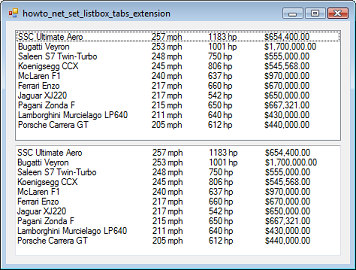
This example uses the following code to define extension methods that set tab stops for ListBox and TextBox controls.
|
|
Imports System.Runtime.InteropServices
Imports System.Runtime.CompilerServices
Module ListBoxExtensions
' Set tab stops inside a ListBox.
<Extension()> _
Public Sub SetTabs(ByVal lst As ListBox, ByVal tabs As _
IList(Of Integer))
' Make sure the control will use them.
lst.UseTabStops = True
lst.UseCustomTabOffsets = True
' Get the control's tab offset collection.
Dim offsets As ListBox.IntegerCollection = _
lst.CustomTabOffsets
' Define the tabs.
For Each tab As Integer In tabs
offsets.Add(tab)
Next tab
End Sub
<DllImport("user32.dll", SetLastError:=True, _
CharSet:=CharSet.Auto)> _
Private Function SendMessage(ByVal hWnd As IntPtr, ByVal _
Msg As UInteger, ByVal wParam As Integer, ByVal _
lParam As Integer()) As IntPtr
End Function
Private Const EM_SETTABSTOPS As Integer = &HCB
' Set tab stops inside a TextBox.
<Extension()> _
Public Sub SetTabs(ByVal txt As TextBox, ByVal tabs As _
Integer())
SendMessage(txt.Handle, EM_SETTABSTOPS, tabs.Length, _
tabs)
End Sub
End Module
|
|
|
The main program uses the following code to set tab stops for a ListBox and a TextBox.
|
|
lstCars.SetTabs(New Integer() {120, 170, 220})
txtCars.SetTabs(New Integer() {120, 170, 220})
|
| |
|
|
| |
| |
 |
| |
|
|
