|
|
|
| Title | Make a ransom note style message by drawing text using different fonts for each character in a RichTextBox in Visual Basic .NET |
|---|
| Description | This example shows how to make a ransom note style message by drawing text using different fonts for each character in a RichTextBox in Visual Basic .NET. |
|---|
| Keywords | ransom note, text, string, random fonts, random characters, Visual Basic .NET, VB .NET |
|---|
| Categories | Strings, Puzzles and Games, VB.NET |
|---|
|
|
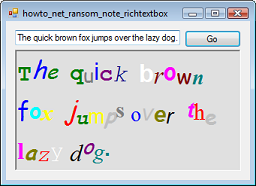
The example Draw text using different fonts for each character explains how you can draw a string with each character drawn in a random font. This example does the same thing except it places the characters in a RichTextBox so you can copy and paste it into a document or email (assuming your email system can handle RTF text).
The program loops through each character in the string and calls PrintCharacter to draw each with a random font.
|
|
' Print this character in a random font.
Private Sub PrintCharacter(ByVal ch As String, ByVal rch As _
RichTextBox)
' Add the character at the end of the RichTextBox.
rch.AppendText(ch)
' Select the new character.
rch.Select(rch.TextLength - 1, 1)
' Pick a random font.
Dim font_name As String = FontNames(Rand.Next(0, _
FontNames.Count))
Dim font_size As Double = MIN_SIZE + (MAX_SIZE - _
MIN_SIZE) * Rand.NextDouble()
Dim font_style As FontStyle = FontStyle.Regular
If Rand.Next(0, 2) = 0 Then font_style = font_style Or _
FontStyle.Bold
If Rand.Next(0, 2) = 0 Then font_style = font_style Or _
FontStyle.Italic
' If Rand.Next(0, 2) = 0 Then font_style = font_style Or
' FontStyle.Strikeout
' If Rand.Next(0, 2) = 0 Then font_style = font_style Or
' FontStyle.Underline
Using the_font As New Font(font_name, _
CSng(font_size), font_style, GraphicsUnit.Point)
rch.SelectionFont = the_font
End Using
rch.SelectionCharOffset = Rand.Next(-5, 5)
rch.SelectionColor = Color.FromArgb(QBColor(Rand.Next(0, _
16)))
' rch.SelectionBackColor =
' Color.FromArgb(QBColor(Rand.Next(0, 16)))
End Sub
|
|
|
PrintCharacter adds a character to the end of the RichTextBox's text. It then selects that character and picks random font properties for it.
|
| |
|
|
| |
| |
 |
| |
|
|
