|
|
|
| Title | Determine whether a point lies inside a polygon in Visual Basic .NET |
|---|
| Description | This example shows how to determine whether a point lies inside a polygonal path in Visual Basic .NET. |
|---|
| Keywords | graphics, polygon, point, point in polygon, contains, polygon contains, polygon contains point, Visual Basic .NET, VB.NET |
|---|
| Categories | Graphics |
|---|
|
|
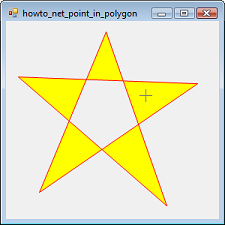
The GraphicsPath class provides an easy method for determining whether a point lies within a polygon. The following code wraps up a call to a GraphicsPath object's IsVisible method.
|
|
' Return true if the point is inside the polygon.
Private Function PointIsInPolygon(ByVal polygon() As Point, _
ByVal target_point As Point) As Boolean
' Make a GraphicsPath containing the polygon.
Dim path As New GraphicsPath()
path.AddPolygon(polygon)
' See if the point is inside the path.
Return path.IsVisible(target_point)
End Function
|
|
|
This code creates a GraphicsPath and adds the polygon to it. It then calls its IsVisible method to see whether the point lies within the polygon.
The program's MouseMove event handler uses PointIsInPolygon to change the form's cursor to a cross hair when the mouse is over the polygon.
|
|
' Set the cursor depending on whether the mouse is over the
' polygon.
Private Sub Form1_MouseMove(ByVal sender As Object, ByVal e _
As System.Windows.Forms.MouseEventArgs) Handles _
Me.MouseMove
Dim new_cursor As Cursor
If (PointIsInPolygon(Points, e.Location)) Then
new_cursor = Cursors.Cross
Else
new_cursor = Cursors.Default
End If
' Update the cursor.
If (Me.Cursor <> new_cursor) Then Me.Cursor = new_cursor
End Sub
|
| |

|
| |
|
|
