|
|
|
| Title | Make a series of TextBoxes and corresponding Labels at runtime in Visual Basic .NET |
|---|
| Description | This example shows how to make a series of TextBoxes and corresponding Labels at runtime in Visual Basic .NET. |
|---|
| Keywords | TextBox, Label, runtime, create controls, make controls, example, example program, Windows Forms programming, Visual Basic .NET, VB.NET |
|---|
| Categories | Controls, Controls |
|---|
|
|
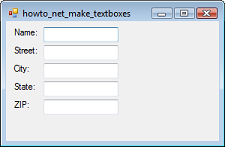
When the program starts, it uses the following code to create a series of TextBoxes with corresponding Labels.
|
|
' Make some Labels and TextBoxes.
Private Sub Form1_Load(ByVal sender As System.Object, ByVal _
e As System.EventArgs) Handles MyBase.Load
' Coordinates for the controls.
Dim y As Integer = 8
' The labels to display.
Dim captions() As String = {"Name:", "Street:", "City:", _
"State:", "ZIP:"}
For Each caption As String In captions
' Make the Label.
Dim new_label As New Label()
new_label.Parent = Me
new_label.Text = caption
new_label.Location = New Point(8, y)
new_label.AutoSize = True
' Make the TextBox.
Dim new_textbox As New TextBox()
new_textbox.Parent = Me
new_textbox.Location = New Point(50, y)
new_textbox.Name = "txt" & caption.Replace(":", "")
' Move down.
y += new_textbox.Height + 4
Next caption
End Sub
|
|
|
The code defines the captions that the Labels should display. It then loops through the captions creating Labels and TextBoxes. About the only non-obvious thing to remember here is that you must set the controls' Parent property to the form.
|
| |
|
|
| |
| |
 |
| |
|
|
