|
|
|
| Title | Map numeric values to colors in a rainbow in Visual Basic .NET |
|---|
| Description | This example shows how to map numeric values to colors in a rainbow in Visual Basic .NET. |
|---|
| Keywords | graphics, colors, map values to colors, map values, Visual Basic .NET, VB.NET |
|---|
| Categories | Graphics, VB.NET |
|---|
|
|
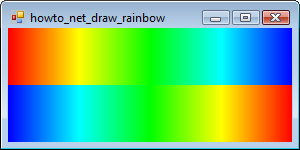
Sometimes it is useful to map values to colors. For example, intensity of color could indicate population density, agricultural yield, rainfall, or other values on a map.
The MapRainbowColor method maps a value between two extremes to a rainbow color. For example, you might want 0 to be represented by red and 100 to be represented by blue. In that case, the extreme values would be 0 and 100.
|
|
' Map a value to a rainbow color.
Private Function MapRainbowColor(ByVal value As Single, _
ByVal red_value As Single, ByVal blue_value As Single) _
As Color
' Convert into a value between 0 and 1023.
Dim int_value As Integer = Int(1023 * (value - _
red_value) / (blue_value - red_value))
' Map different color bands.
If (int_value < 256) Then
' Red to yellow. (255, 0, 0) to (255, 255, 0).
Return Color.FromArgb(255, int_value, 0)
ElseIf (int_value < 512) Then
' Yellow to green. (255, 255, 0) to (0, 255, 0).
int_value -= 256
Return Color.FromArgb(255 - int_value, 255, 0)
ElseIf (int_value < 768) Then
' Green to aqua. (0, 255, 0) to (0, 255, 255).
int_value -= 512
Return Color.FromArgb(0, 255, int_value)
Else
' Aqua to blue. (0, 255, 255) to (0, 0, 255).
int_value -= 768
Return Color.FromArgb(0, 255 - int_value, 255)
End If
End Function
|
|
|
The code first converts the value into an integer between 0 and 1023. It then determines the part of the rainbow that should hold the color, subtracts an appropriate amount from the integer value to put it within the correct range, and then calculates an appropriate color.
The form's Paint event handler uses the MapRainbowColor method to fill the form with two rainbows. The on on top draws a rainbow shading from red to blue while the one on the bottom shades from blue to red.
|
|
' Draw rainbow colors on the form.
Private Sub Form1_Paint(ByVal sender As Object, ByVal e As _
System.Windows.Forms.PaintEventArgs) Handles Me.Paint
Dim wid As Integer = Me.ClientSize.Width
Dim hgt As Integer = Me.ClientSize.Height
Dim hgt2 As Integer = Int(hgt / 2)
For x As Integer = 0 To wid - 1
Using the_pen As New Pen(MapRainbowColor(x, 0, wid))
e.Graphics.DrawLine(the_pen, x, 0, x, hgt2)
End Using
Using the_pen As New Pen(MapRainbowColor(x, wid, 0))
e.Graphics.DrawLine(the_pen, x, hgt2, x, hgt)
End Using
Next x
End Sub
|
|
|
Note that this method is really intended to calculate colors for data values not to fill in large areas as it is used here. The LinearGradientBrush can fill areas with color gradients much more efficiently.
|
| |

|
| |
|
|
